
EMV Reader Writer Software v8.6 is the most powerful EMV Smart Card Reader/Writer Software in the world. EMV Reader Writer Software v8.6 Is able To Read/Write/Duplicate/Delete any EMV Protocol such as 201,206,226 or any EMV other Protocol,it will allow you to Read/Write/Duplicate/Erase SDA (Static Bin) / DDA (Dynamic Bin). File Name: Emv Writer Reader Software V8.6.Zip: Upload Date: 2020-05-04 04:33:34: Mime Type: Application/zip: Virus Scan Result: Clean: Size: 1022.55 KB: Total Downloads.
Description
EMV Reader Writer Software v8.6 How to install
1-) Extract the Rar archive On Your Desktop

2-)Open the EMV Reader Writer Software v8.6 Folder.
3-)Inside This Folder you have The EMV Reader Writer Software v8.6 Setup file,Your Unique License Key and Your Unique HWID,Run the EMV Reader Writer Software v8.6.exe as admin (Very Important for the License Key to Auto Install and for your HWID to Lond you need to run the setup in the Folder as ADMIN,allow the software 5 Min until is install,once the installation is done you will see a popup showing you your license key and your HWID.
4-)Once is done you need to install your Unique PFX file,inside your Folder you will see a file called ‘EMV Reader Writer Software v8.6_Key’ open it and click next
Emv 8.6
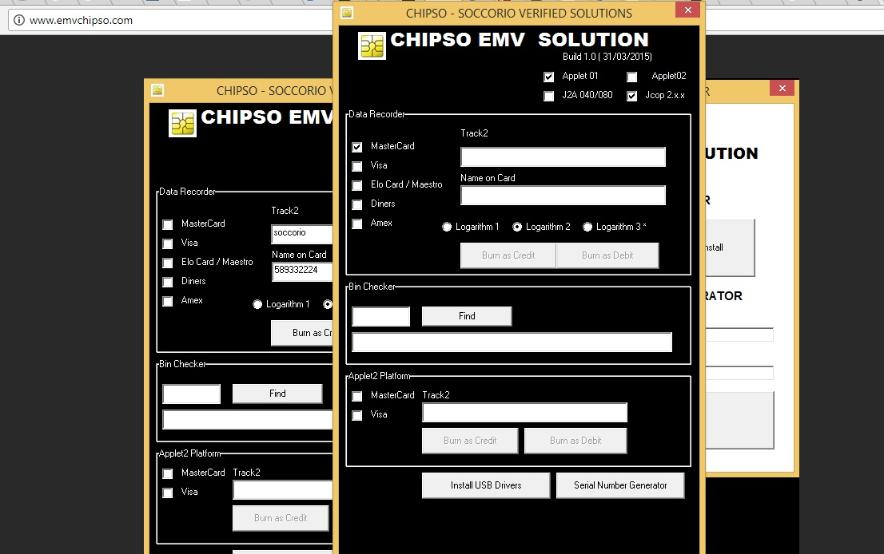
Emv Reader Writer Software
Once a gain click Next.
Then a New window will ask you for your Unique Certificate Password ‘Enter the Unique Password that you receive via e-mail.
Once is done Click Next
Now Click Finish.
Once is done you will get.
5-)Open your EMV Reader Writer Software v8.6 The shortcut Is on your Desktop.
EMV Reader Writer Software v8.6 How to Read
EMV Reader Writer Software v8.6 How to Use